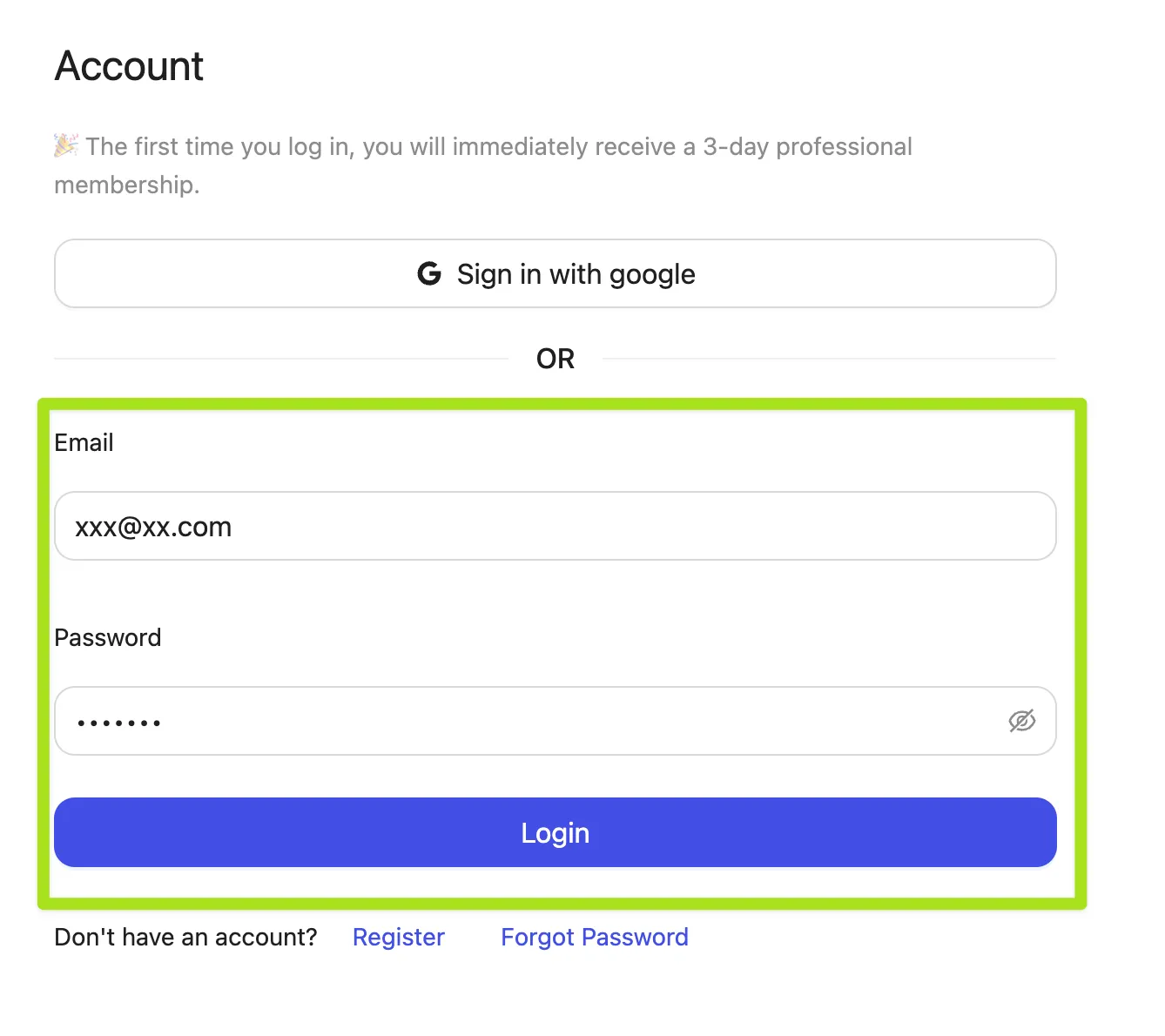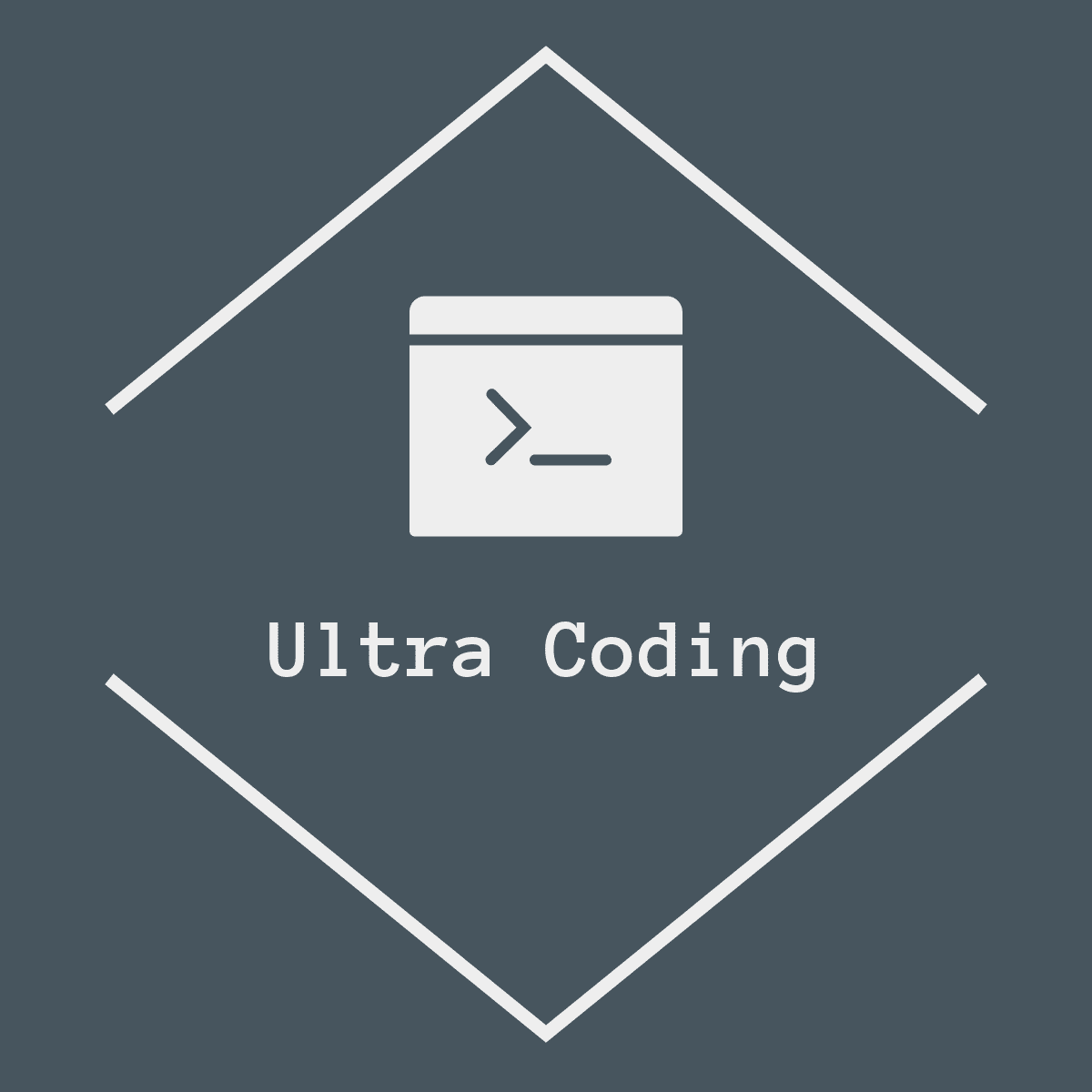How to Register and Log In to the Extension?
Registration
Google Authorization Registration (Recommended)
If you are using the Chrome browser, you do not need to register; you can directly log in using Google authorization. Simply click the “Sign in with Google” button on the right side of the configuration page to proceed with Google authorization login.
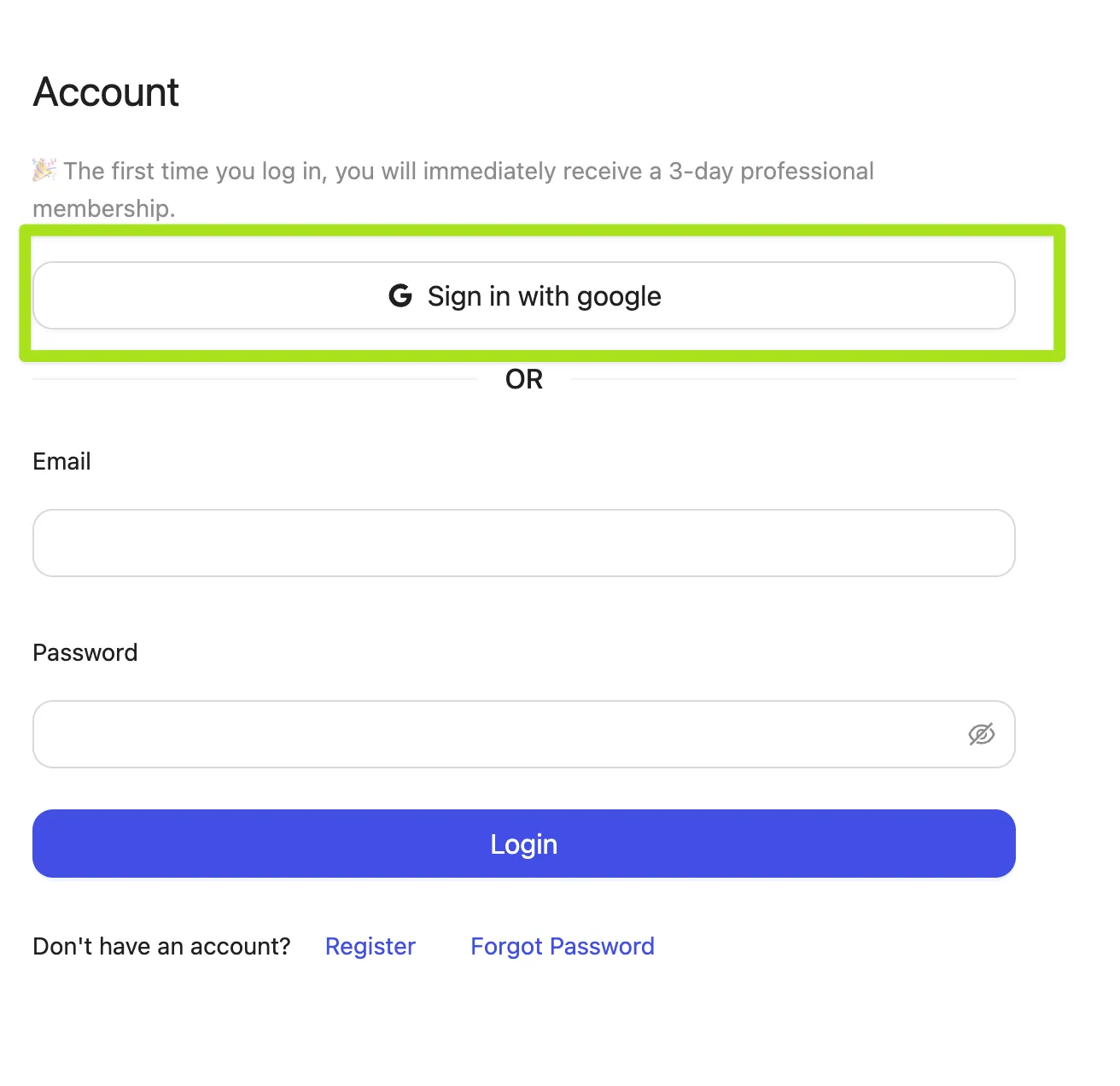
Email Registration
If you are using browsers like Edge or Arc, which are based on Chrome, you will need to log in using your email. First, click the “Register” button to enter the registration interface.
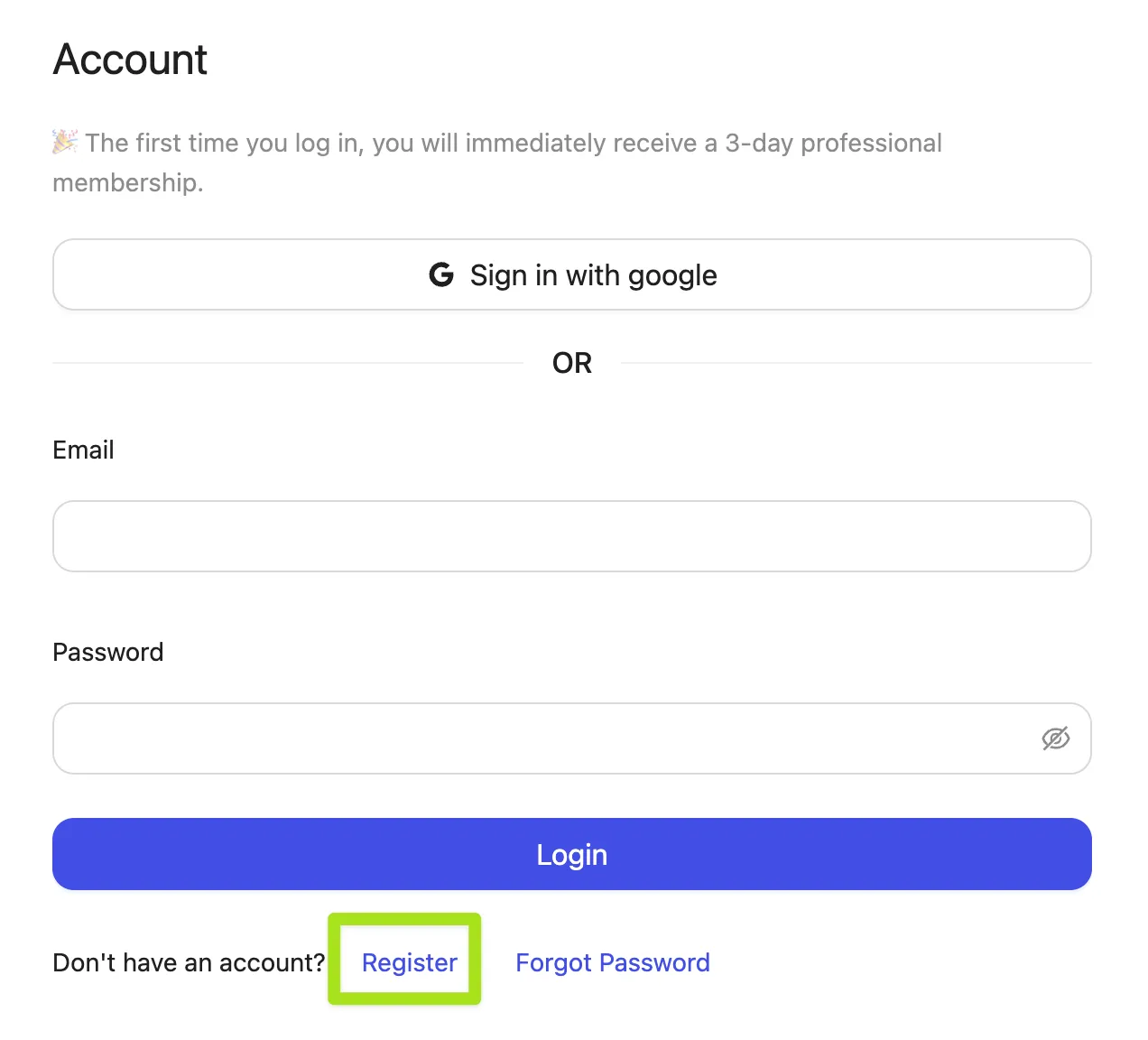
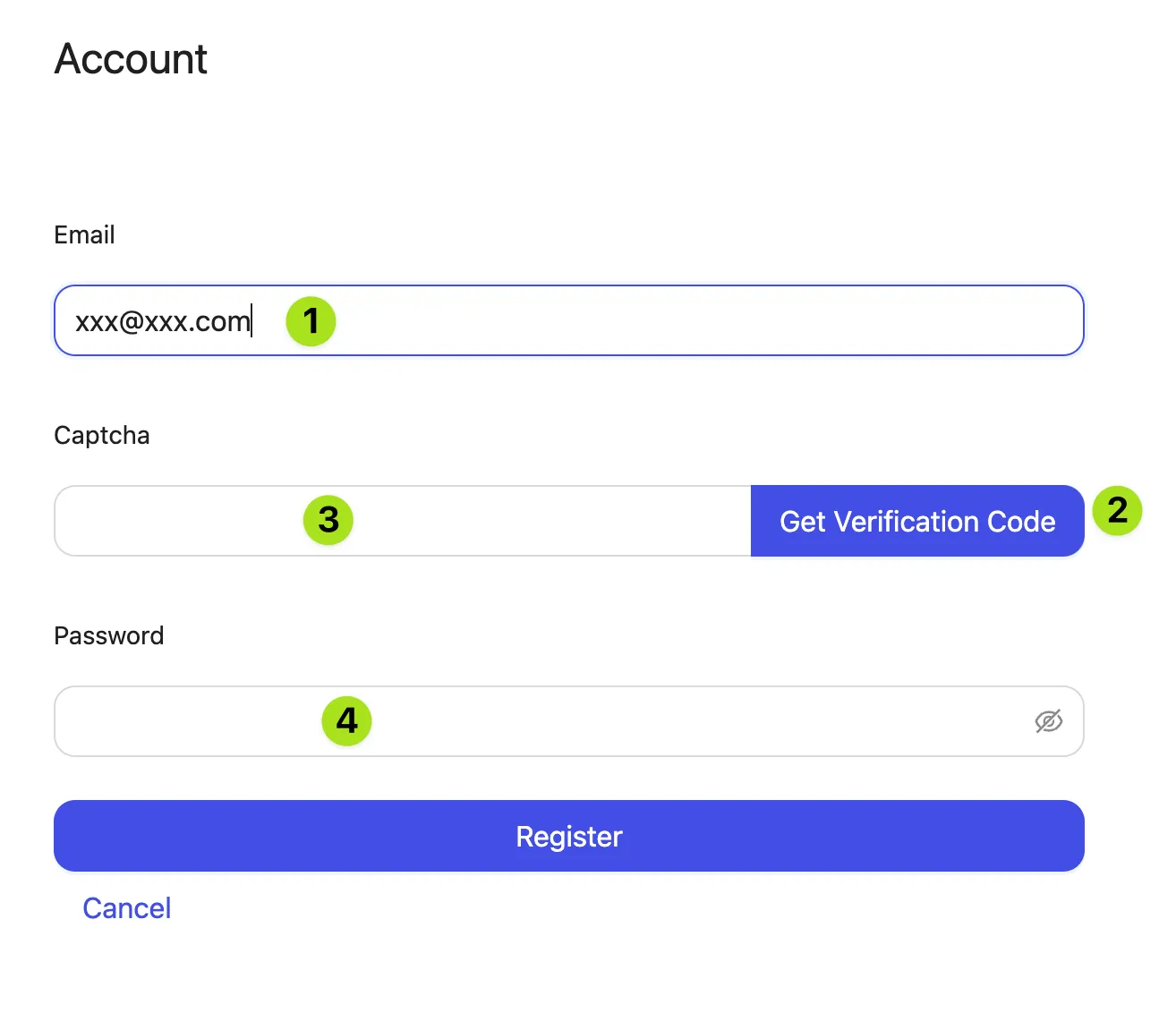
-
Enter your email address.
-
Click the “Get Verification Code” button to receive a verification code via email (if you do not receive it, please check your spam folder).
-
Enter the received verification code in the “Captcha” field.
-
Set your password.
Finally, click “Register” to complete the registration process.
Login
Google Authorization Login
If you are using the Chrome browser, you do not need to register; you can directly log in using Google authorization. Simply click the “Sign in with Google” button on the right side of the configuration page to proceed with Google authorization login.
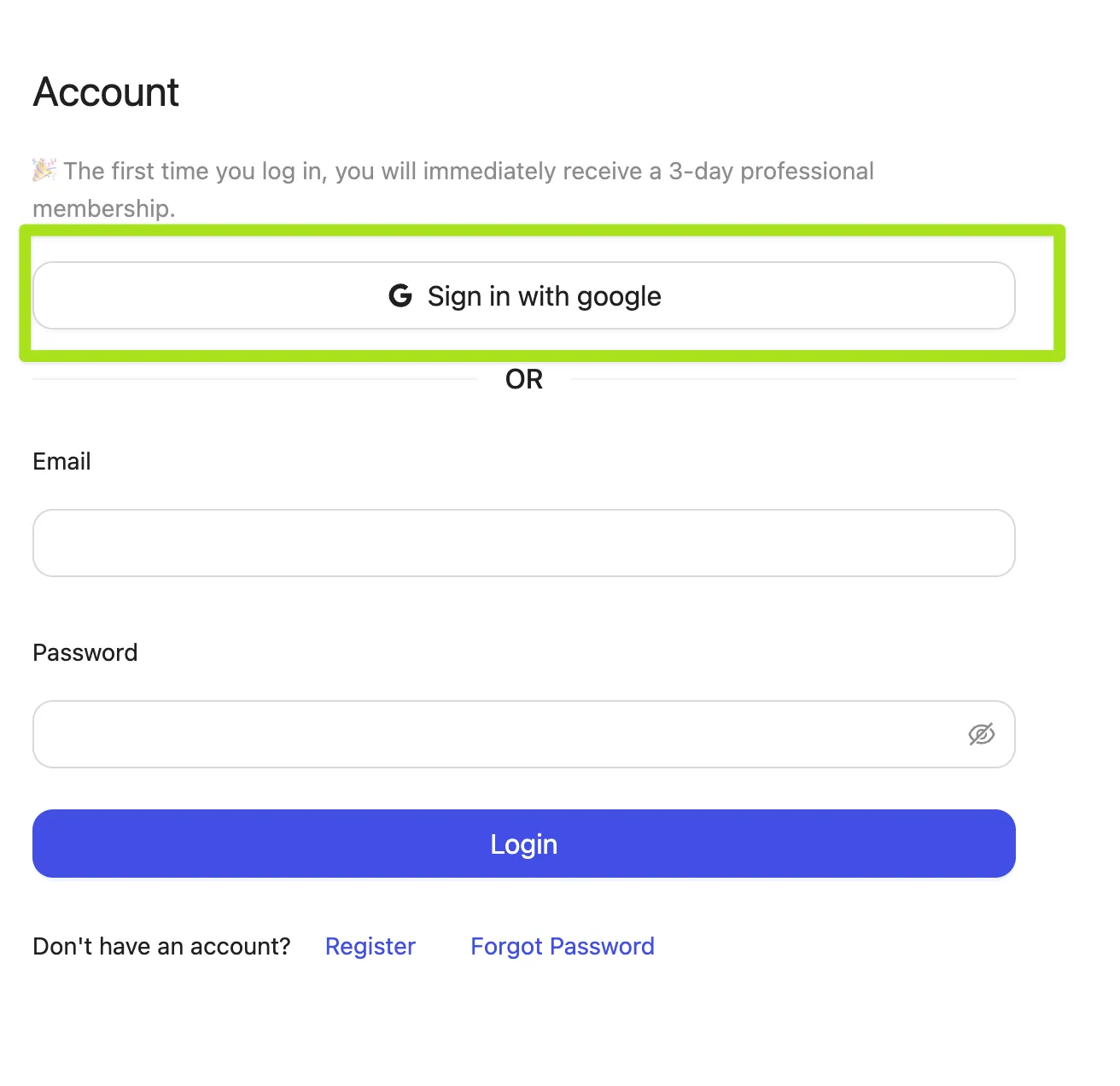
Email Login
After successful registration, you can log in on the login page using your email and password.