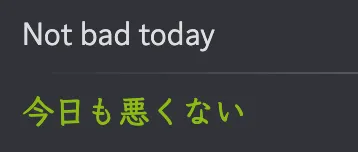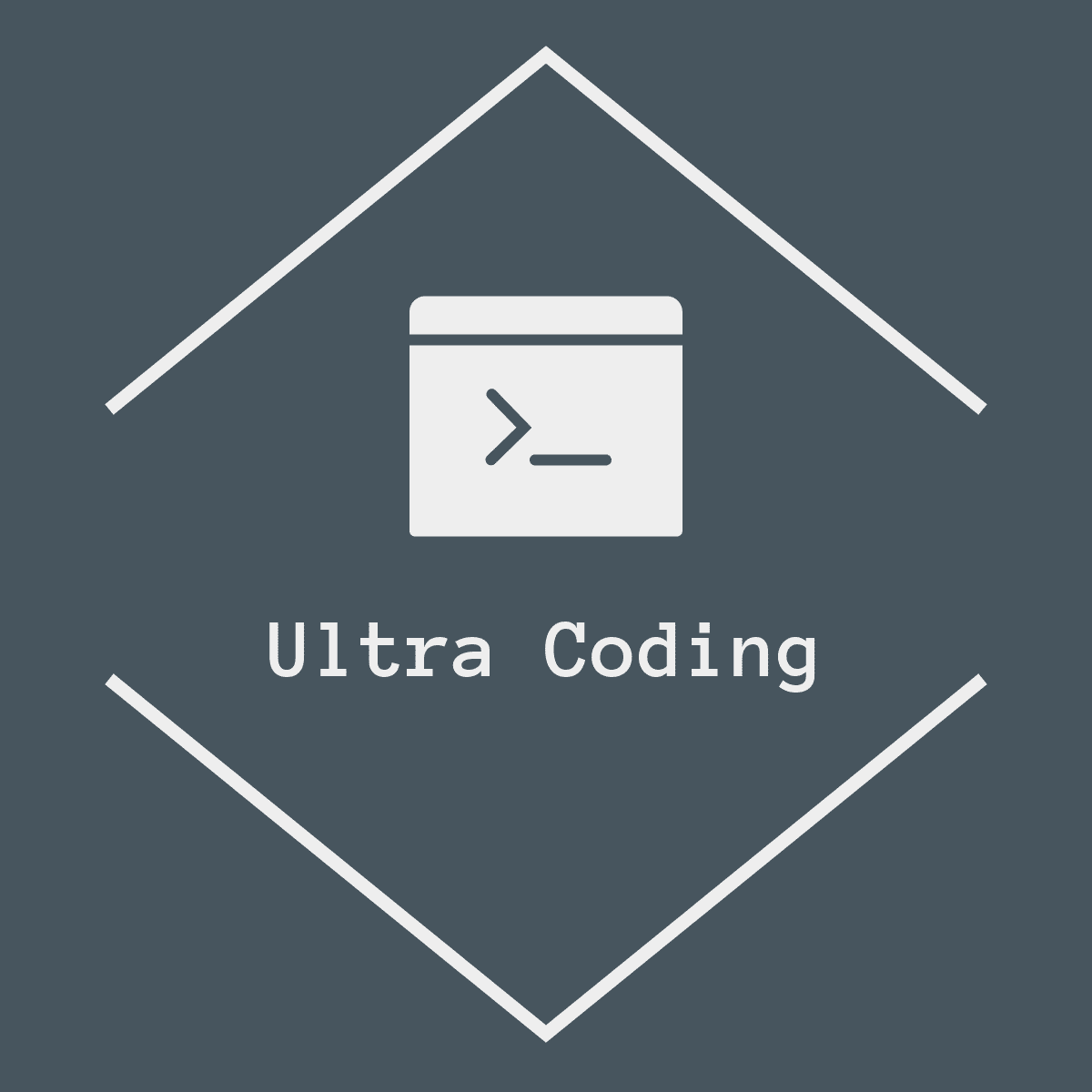How to Translate Contact Messages?
Change “Your Language”
Open the settings page and modify the “Your Language” option.
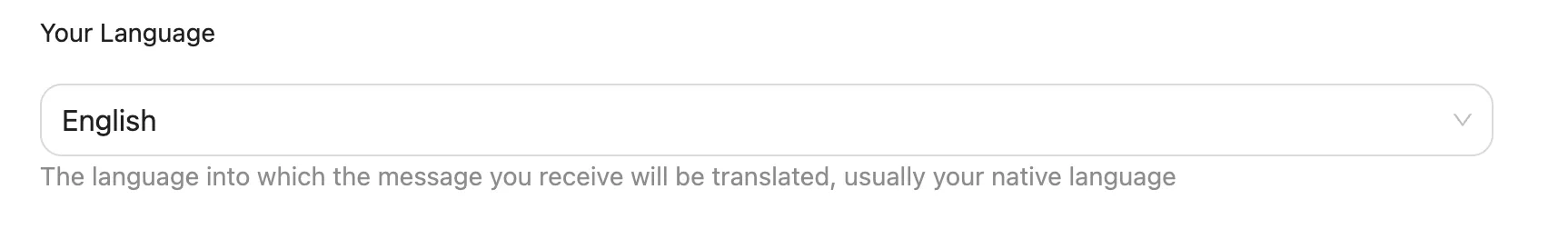
This setting controls the language into which messages sent by contacts will be translated. Typically, this should be set to your native language.
For example, if I set it to “Chinese Traditional,” it will display like this:
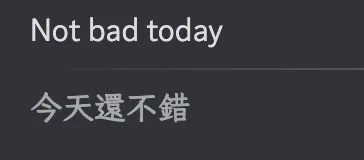
If I set it to “Japanese,” it will display like this:
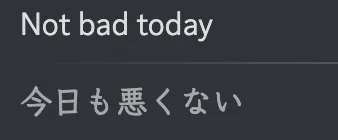
Change “Translate Text Color”
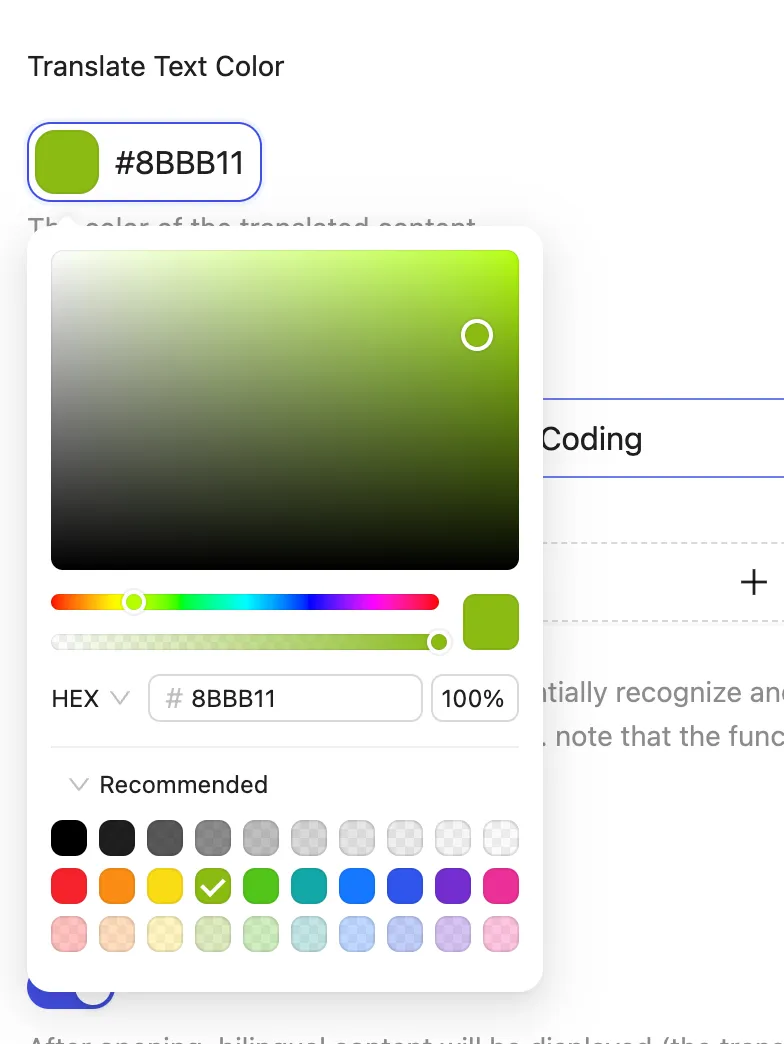
You can customize the color of the translated text to any color you prefer. The effect will look like this: