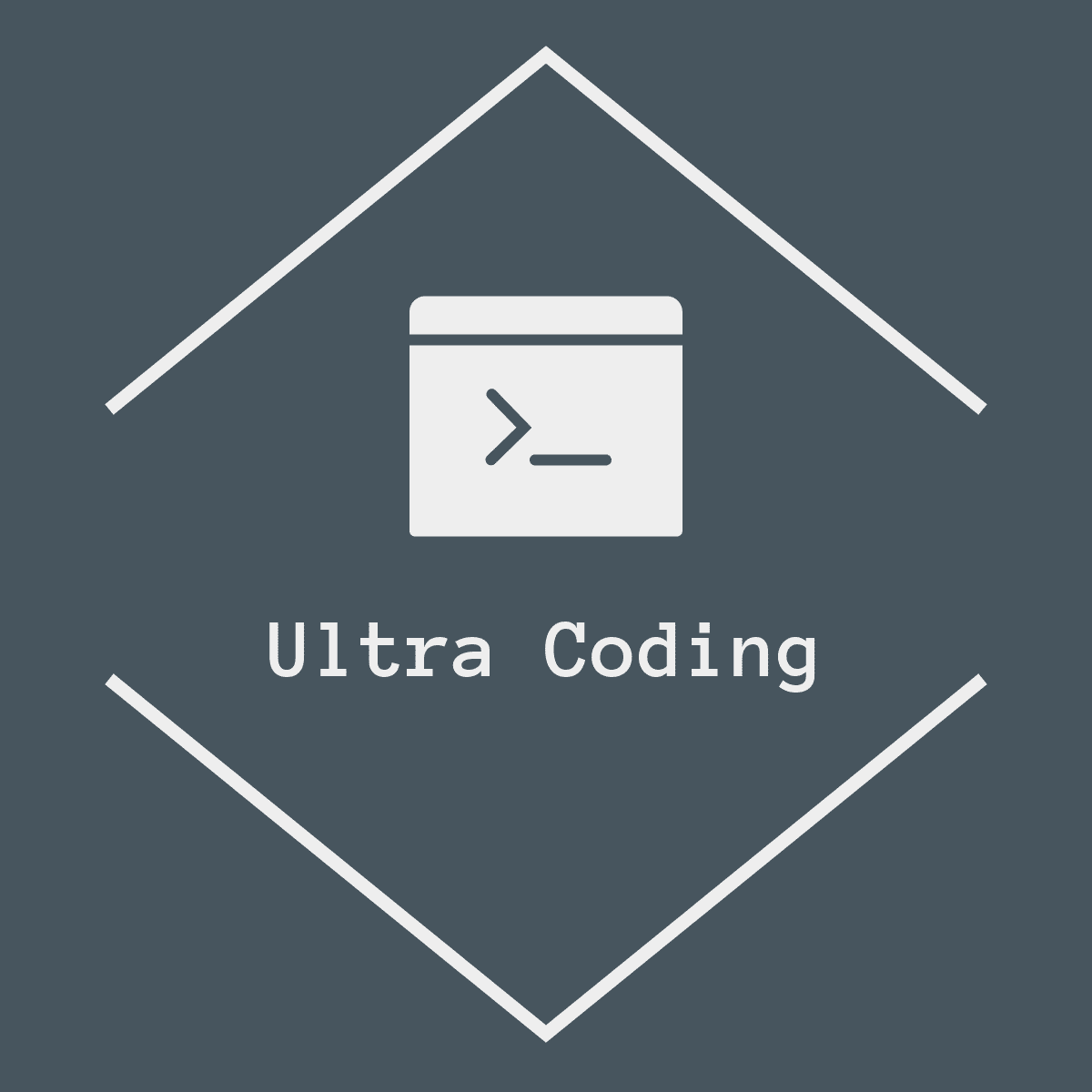How to Use USDT for Payments?
Transfer Information
Address: TTKoxMj6CpBtXdcKr9d7jebLzQHfXPKqrk
Network: USDT-TRC20
Or
Address: 0xd07ee8f322c457cf88c3209c61f4b174c5f240c682fa028392cdd4c116084988 Network: USDT-APTOS
Recharge After Transfer
Active Recharge (Recommended)
- Open the recharge address
https://user.ultra-coding.com/
- Enter the email you wish to recharge, then click the query button
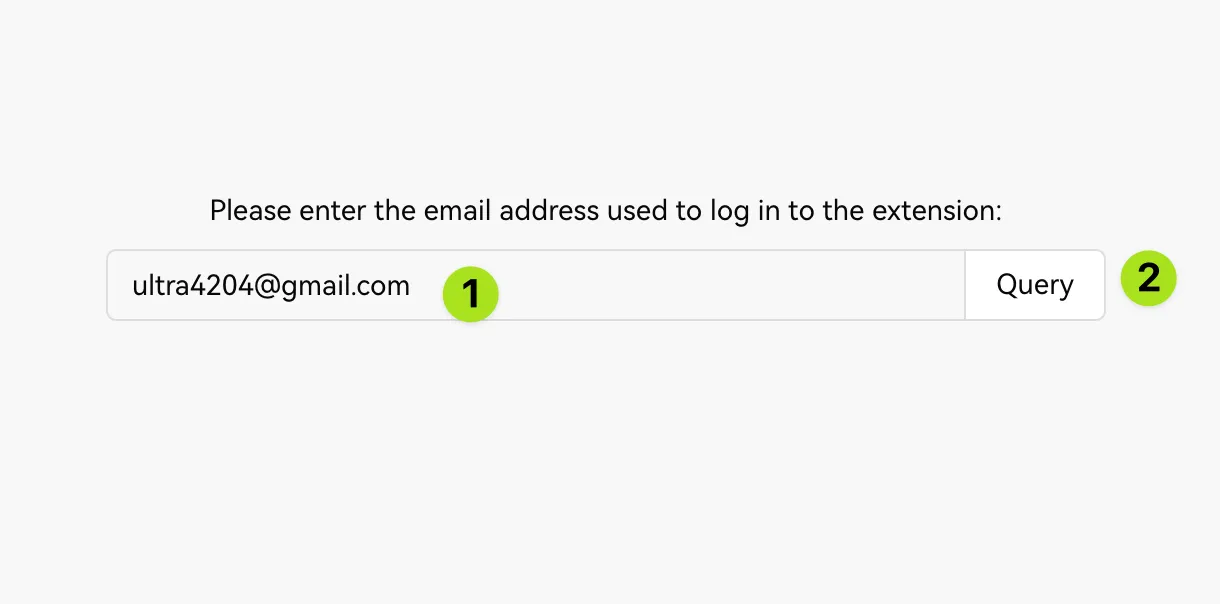
- Select the product you want to recharge
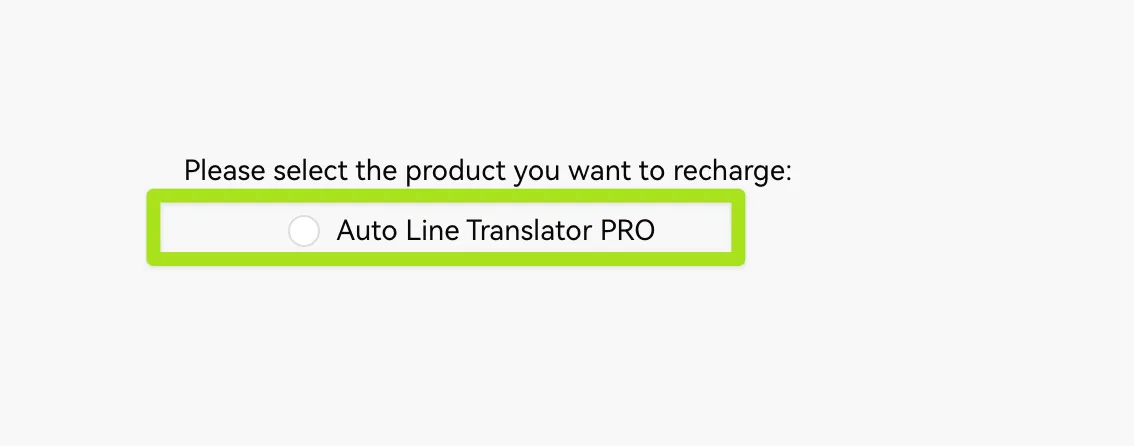
- Enter the “Transaction Id” and then click the recharge button
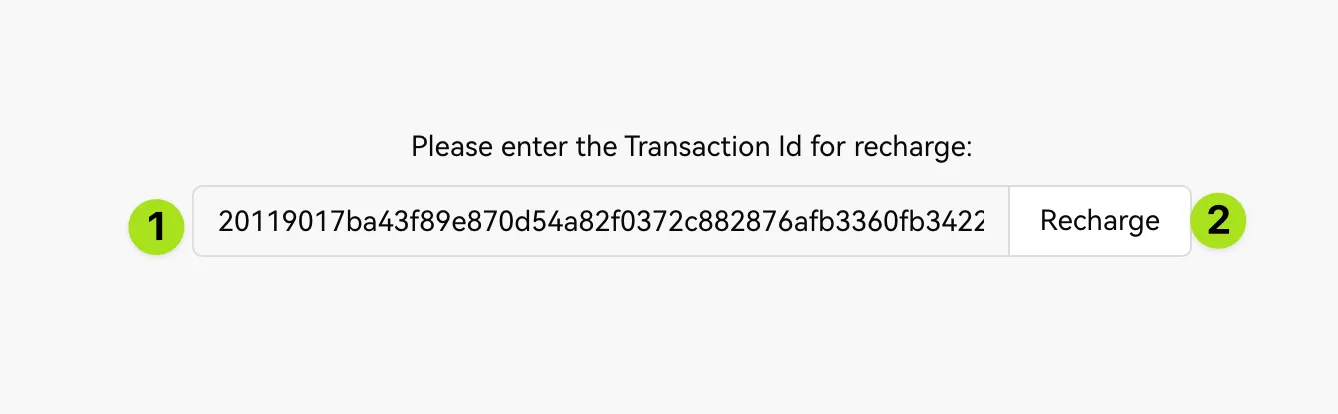
How to Obtain the Transaction Id?
Typically, after transferring using a wallet, this information will be available in the details list
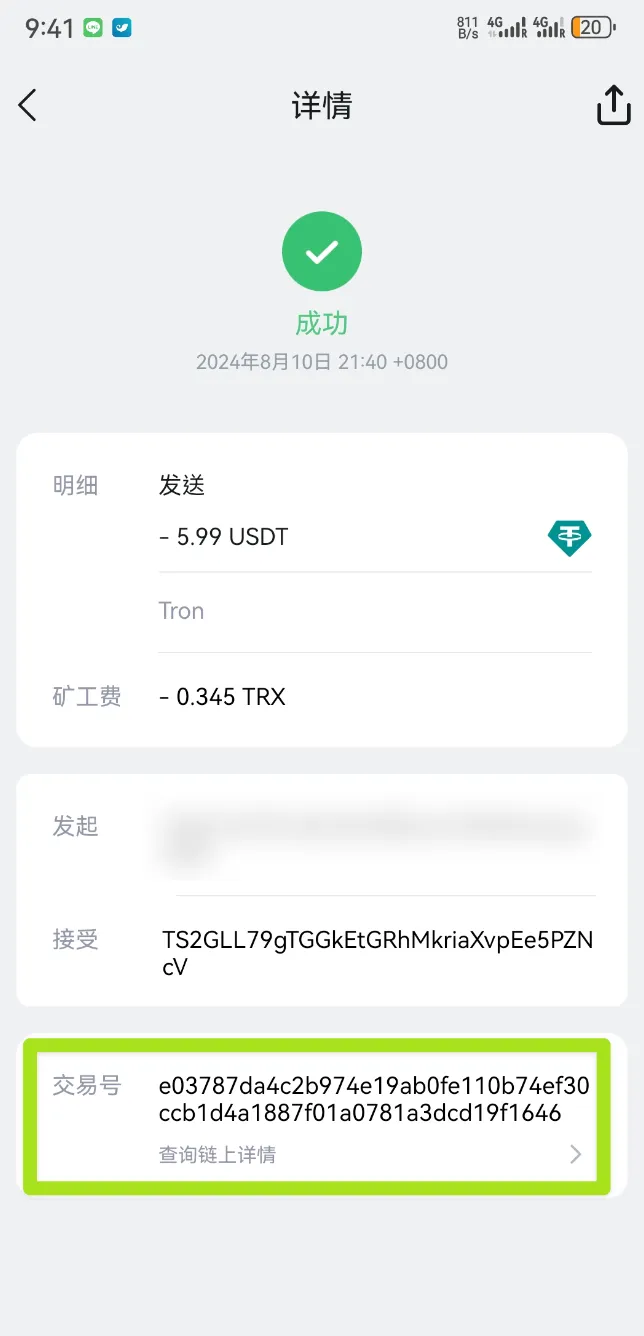
Customer Service Handling
You only need to send your email, a screenshot of the recharge, and the name of the product you wish to recharge to customer service (either through the online customer service platform or via email). Customer service will process your request as soon as they see the message.